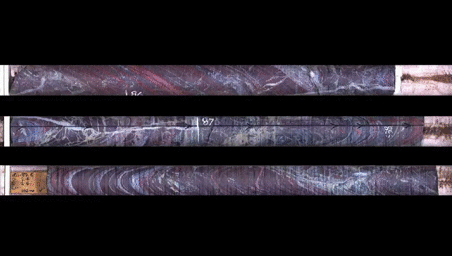The usual pinch, pan, tap and swipe actions can be used on touch enabled devices to navigate the site and view imagery.

Stackable panels allow you to “drag-and-drop” one panel on top of another to create a composite images on the fly.

Can’t remember what colour Alunite is? Hold the “ctrl” key while hovering the mouse to see the mineral class name.

The following new features have been progressively released over the past few months:
Log core from the office. This view is presented as the core was scanned and allows you to overlay mineralogy over core photo.

Share your view with a permanent link.

These new features are accessible instantly by logging on to http://www.coreshed.com/ with your existing login details. If you have any queries, please contact us or your Corescan representitive.